To add the ability to open a folder location in a CMD prompt via the Explorer context menu, do the following:
- Open regedit. This can be done via the Run prompt.
- Create the key HKEY_CLASSES_ROOT\Directory\shell\open_cmd_at_loc.
- Change the default value for this key to Open CMD at Location.
- Create a the key HKEY_CLASSES_ROOT\Directory\shell\open_cmd_at_loc\command.
- Change the default value for this key to cmd.exe /k "cd %L".
- Close regedit.
- Right click on a folder. The changes should take effect immediately.
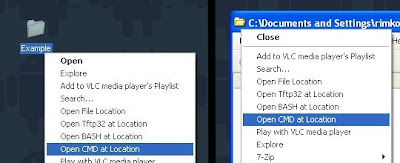
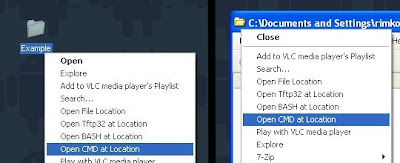
No comments:
Post a Comment