Monday, June 14, 2010
The Brain That Changes Itself - Norman Doidge
Great book full of interesting stories from the fringes of neuroscience. The thing to take away from this book is "neurons that fire together wire together".
Friday, April 23, 2010
Windows Explorer: Open CMD Prompt at Location
To add the ability to open a folder location in a CMD prompt via the Explorer context menu, do the following:
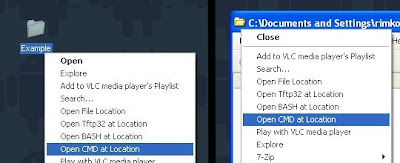
- Open regedit. This can be done via the Run prompt.
- Create the key HKEY_CLASSES_ROOT\Directory\shell\open_cmd_at_loc.
- Change the default value for this key to Open CMD at Location.
- Create a the key HKEY_CLASSES_ROOT\Directory\shell\open_cmd_at_loc\command.
- Change the default value for this key to cmd.exe /k "cd %L".
- Close regedit.
- Right click on a folder. The changes should take effect immediately.
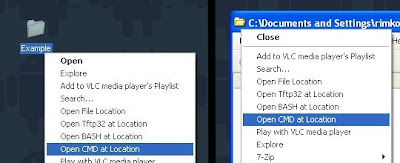
Thursday, April 22, 2010
Game Development: JPod and Irrational Behavior
Recently finished Douglas Coupland's JPod; interesting material. The unabridged audiobook can be a difficult listen due to the random and lengthy lists. However, the voice work by Marc Cashman is often brilliant, especially for the character of Steve.
This book meshes well with the various game developer produced podcasts. Among the best is Irrational Behavior (RSS feed) hosted by Shawn Elliott.
This book meshes well with the various game developer produced podcasts. Among the best is Irrational Behavior (RSS feed) hosted by Shawn Elliott.
Wednesday, April 14, 2010
Over the Edge of the World: Magellan's Terrifying Circumnavigation of the Globe - Laurence Bergreen
An excellent book on a topic that doesn't seem to get much attention in typical history classes. The accomplishments of Antonio Pigafetta rival those of Magellan.
Tuesday, January 5, 2010
Dropbox and TortoiseCVS

I've used TortoiseCVS for quite a while now and recently installed Dropbox onto the same computer. I noticed that after installing Dropbox, most of the icon overlays for TortoiseCVS no longer appeared.
After a quick Google search, I found this helpful Stackoverflow topic. Although the topic mentions the fix is for Windows 7, it worked perfectly on my XP machine. In summary:
- Open regedit and navitage to the following: HKEY_LOCAL_MACHINE\SOFTWARE\Microsoft\Windows\CurrentVersion\explorer\ShellIconOverlayIdentifiers
- Each type of overlay has its own key. The keys are prioritized in alphabetical order. Since the Dropbox keys appear before the TortoiseCVS keys, there must be a conflict somewhere.
- Add a z_ to the Dropbox keys to push them to the bottom.
- This fix seems to require a restart to take effect.
Subscribe to:
Posts (Atom)